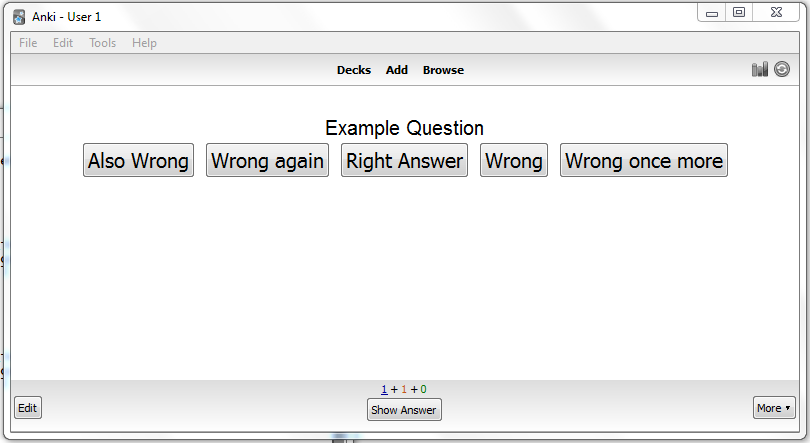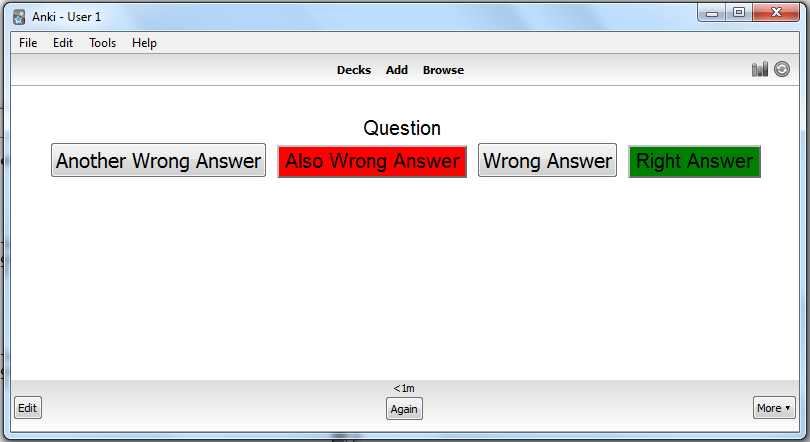Multiple Choice Quiz in Anki¶
Overview¶
The plugin supports the creation of multiple-choice questions. The possible answers (once correct and several wrong ones) are displayed as click-able buttons.
The plugin further only allows the user to click any other than the “Again” ease button if the correct answer has been provided.
If a wrong answer has been given, only the “Again” button is displayed along with the correct answer:
This code for this plugin was based on the “Multi-choice Quiz” plugin but by now has been almost completely rewritten in order to make the plugin more stable.
Installation¶
- Installation via Anki: in Anki, chose from menu Tools > Add-Ons > Browse&Install and enter number 1300062419.
- Direct installation: download the plugin code, and save it to the addons folder in your Anki folder.
Usage instructions¶
Create a card model whose name contains the string MultipleChoice
In that model, define the following fields:
- Answer
- Distractor1
- Distractor2
- ... (up to at most Distractor9)
You probably want to add a field Question for posing the question, but it is up to you how you design your card.
When defining the card layout, use the string [[[buttons]]] to determine the place at which the answer buttons will be displayed: - when the question is shown, at this place the buttons with
the possible answers will be shown
- when the answer is shown, at this place the buttons will be shown with the correct answer button highlighted in green and a possible wrongly pressed answer button highlighted in red.
When creating a card, fill in the correct answer into field Answer and fill in as many distractors as you like in the remaining fields (you can leave distractor fields empty, if you want)